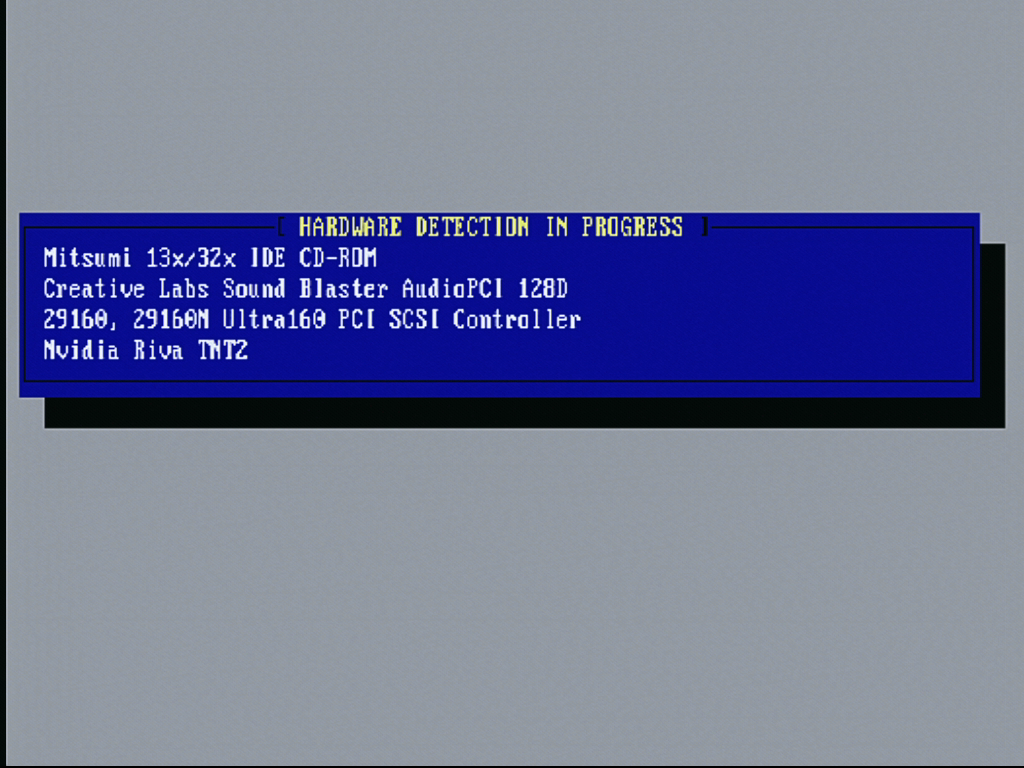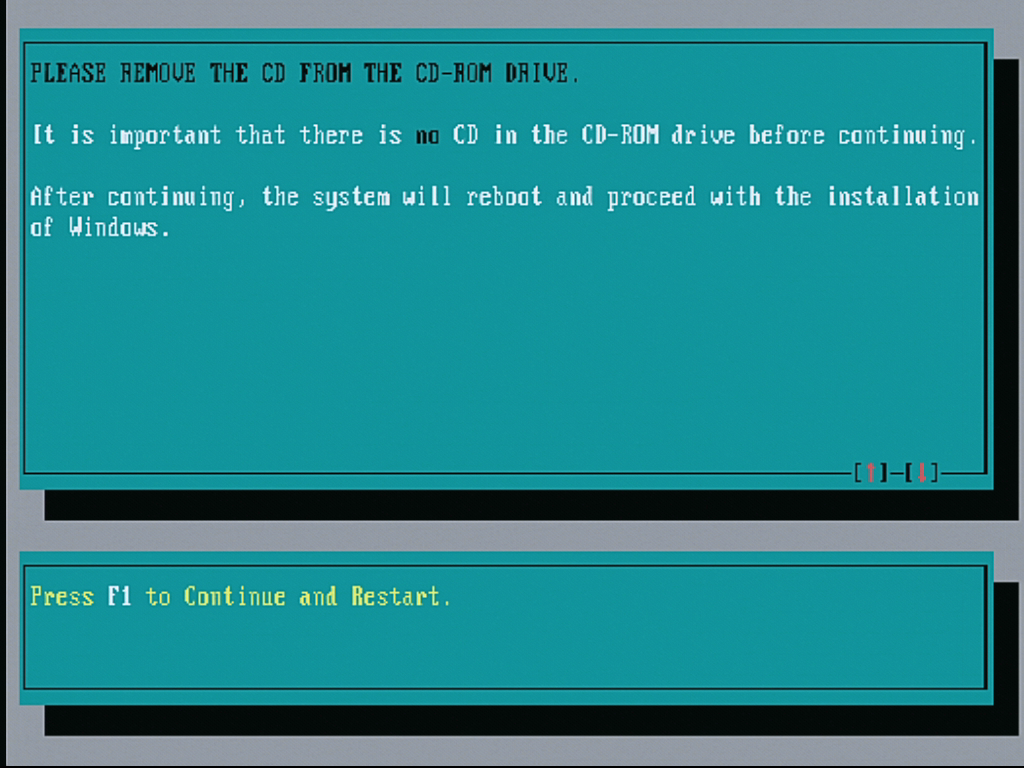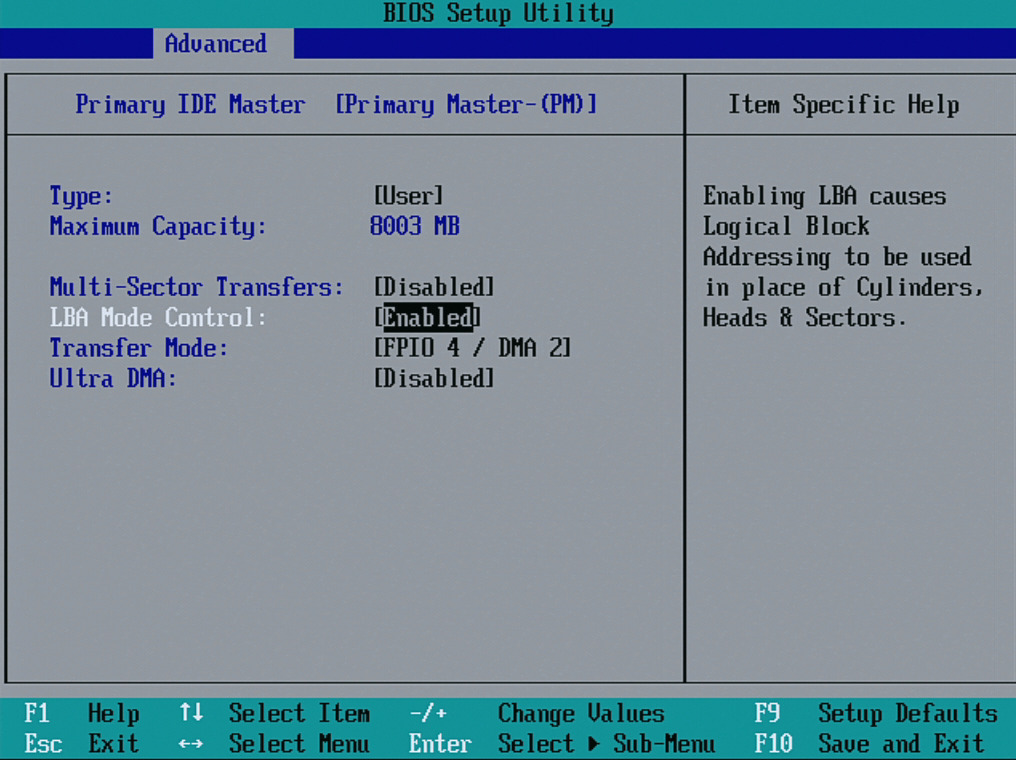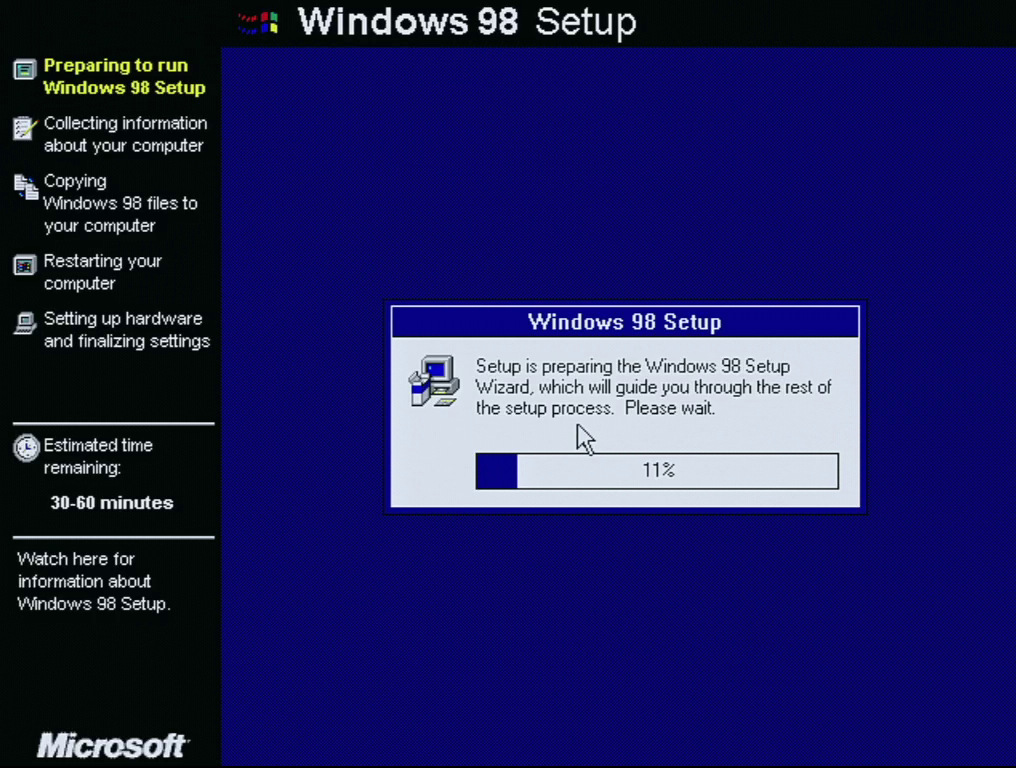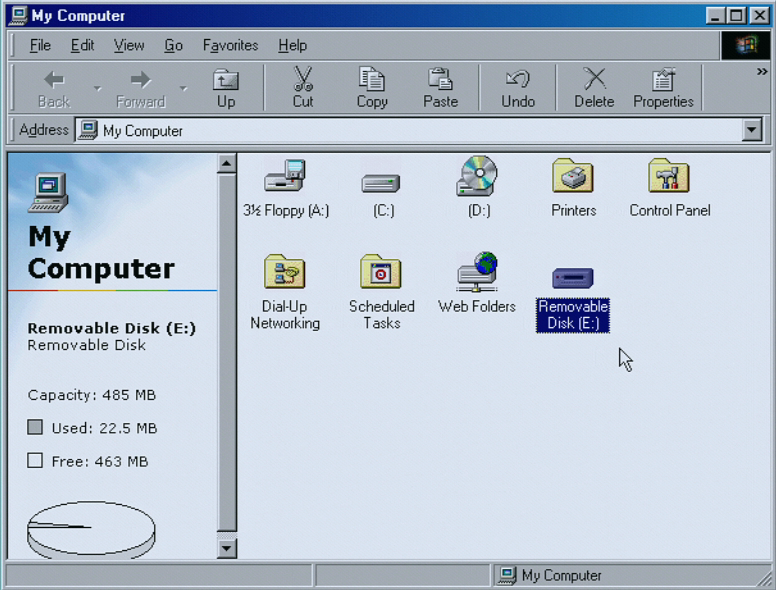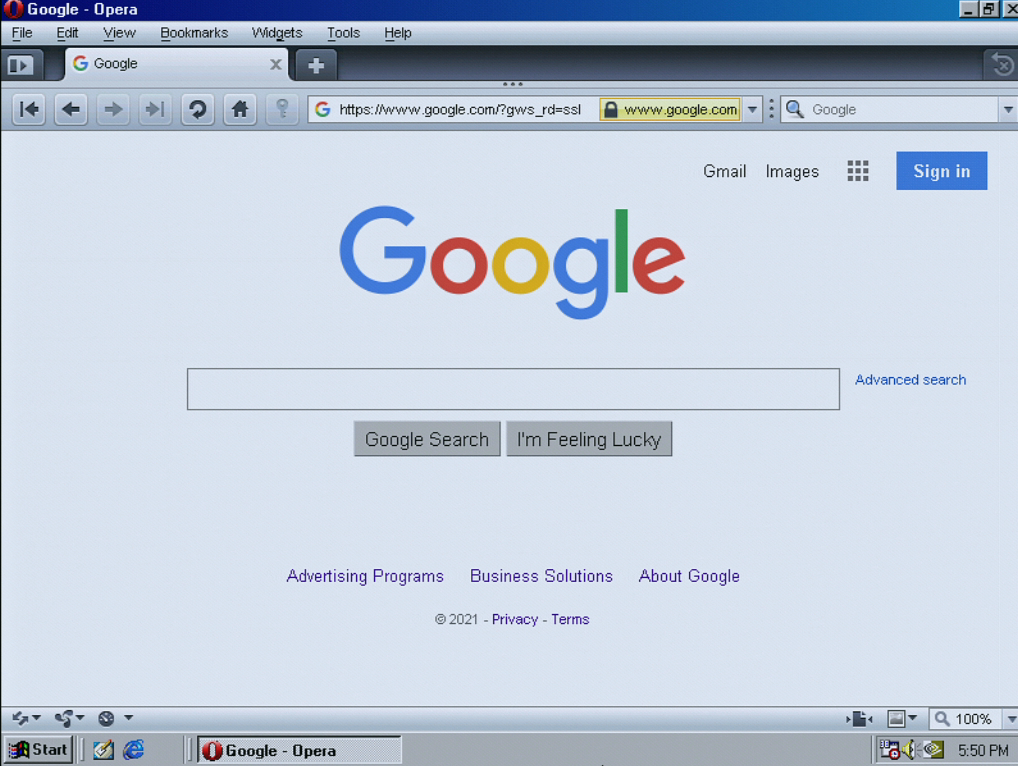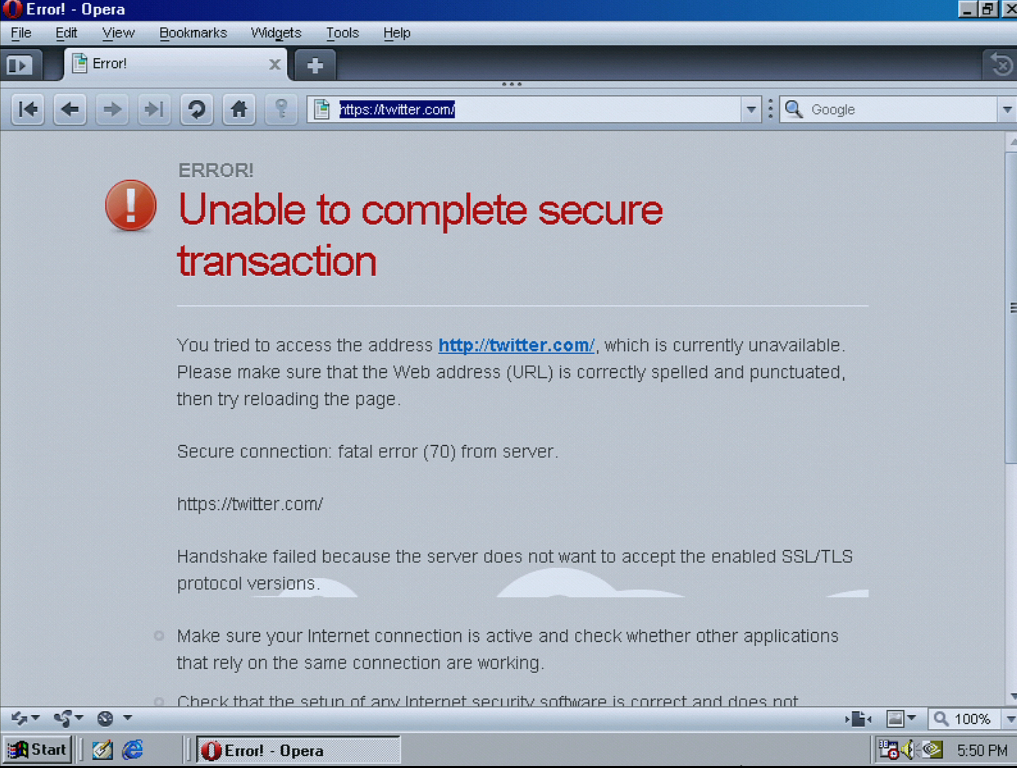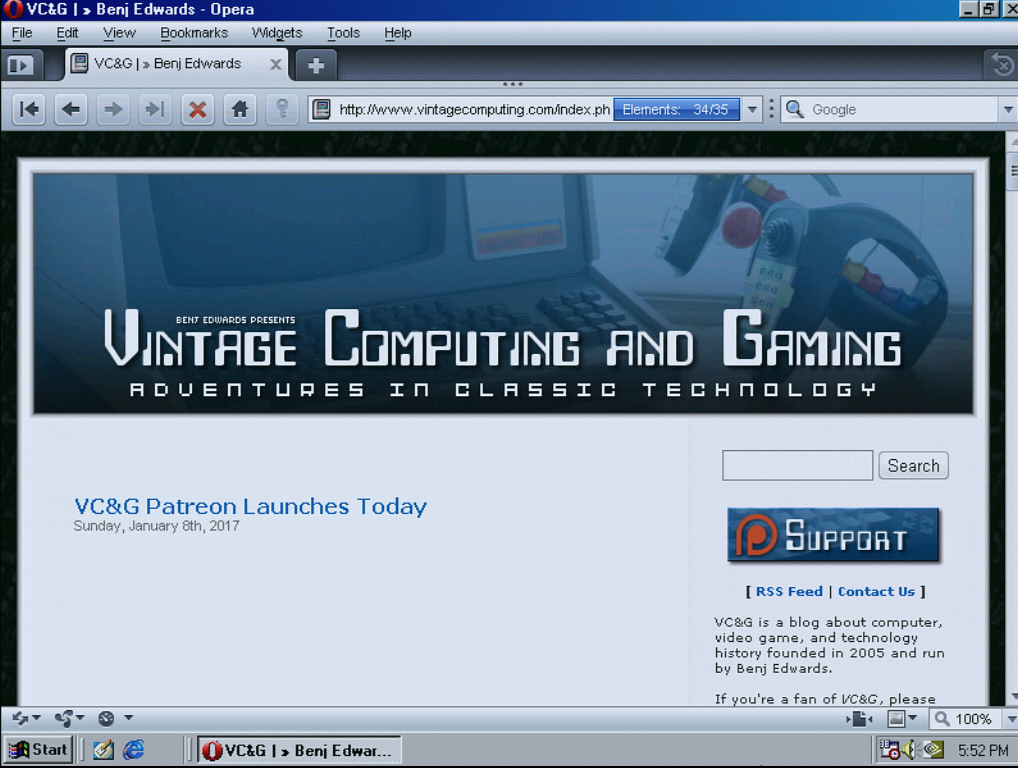Well, this was a pain in the ass.
Originally, my intent was to use one of the Gateway 2000 OEM Reinstallation CDs to install this system. Now, I know that’s probably a bad idea, and it would technically be best to just install from the Microsoft CD-ROM. But, I thought it might be fun to see the OEM installation with all its wallpapers, and branding etc. Unfortunately, none of the discs I had seemed to work.
Basically, they started up okay, and acted like they were installing a system image, but then, the installed system wasn’t bootable due to what appears to be a corrupted MSDOS.SYS file. Rather than fight with it further, I reached for my Retail CD.
So, okay, I pulled out my Windows 98 Second Edition CD-ROM and fired up the installer. But, after screwing around with this PC for a couple hours trying to make the OEM CDs work, I realized that I did not want to listen to that spinning rust HDD while using this machine. So, I dug out a spare CF-IDE adapter I had and popped in an 8GB Lexar CF card. The system BIOS seemed to like it… but Windows setup did not. I tried installing Ontrack Disk Manager, but I wasn’t able to get its boot manager to load up the Windows 98 install CD. Breaking down, I ordered some 4GB CF cards from fleaBay and figured I’d come back to this another time.
Then, I realized that this BIOS didn’t default to LBA in the HDD setting. I went in and changed it from Auto to User, and enabled LBA mode. After that, things went…. slightly more smoothly. Honestly, I don’t recall ever having this many issues installing Windows 98 before.
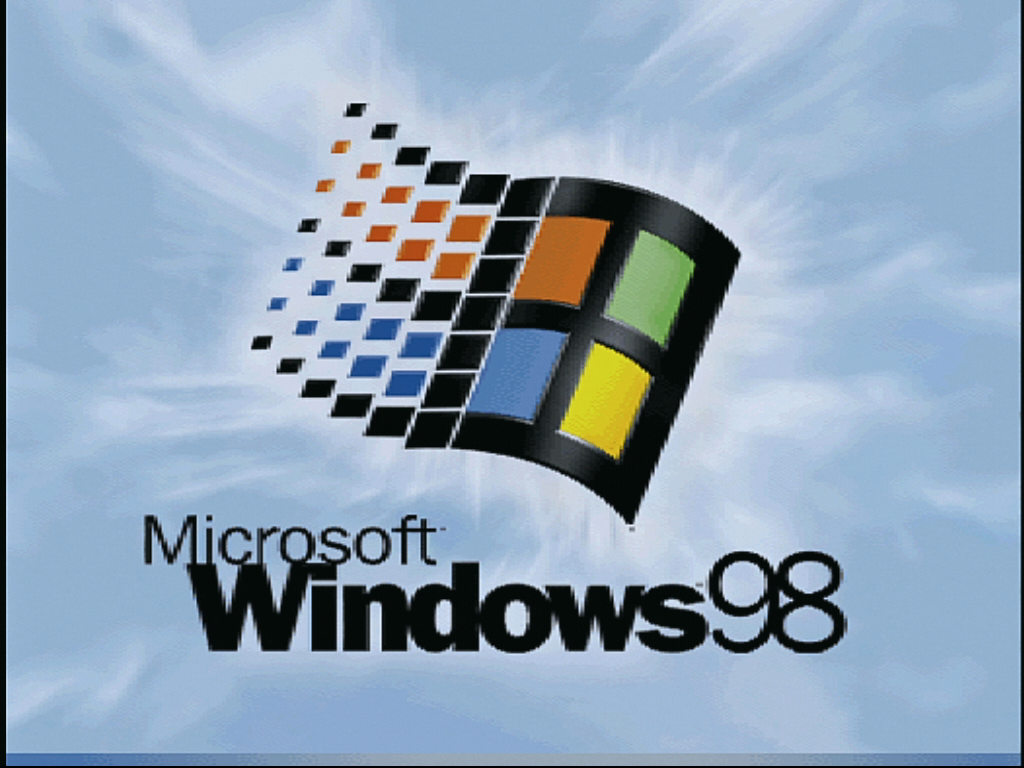
I spent a few hours getting the drivers installed for all the cards as well as some other packages.
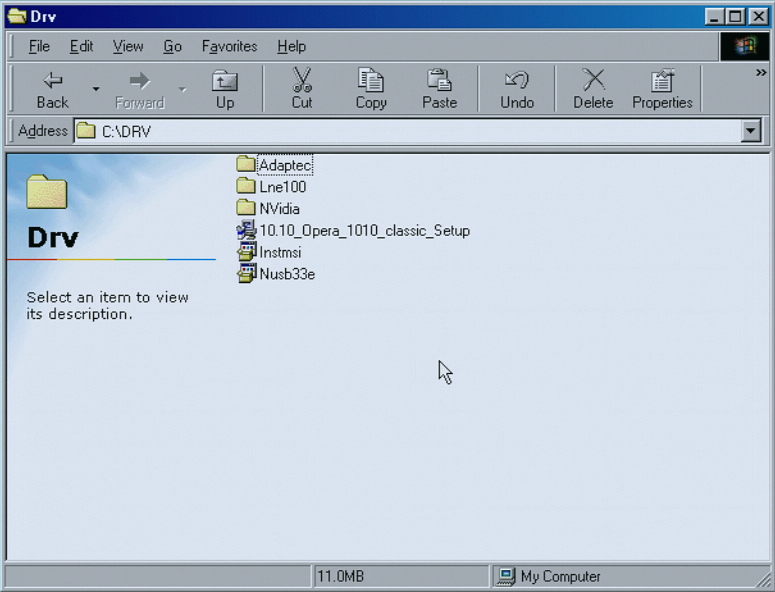
I installed drivers for:
- Ethernet
- RIVA TNT2
- Adaptec SCSI
- USB Mass-storage (flash drives)
- Updated Windows installer
I was quite impressed at the driver that I found for USB Mass-storage. The ability to copy files to this machine from a USB flash drive will be pretty useful, so I’m super happy to have this working as well as it does. I was expecting using it to be reboot-city, but it actually works to hot-plug and remove the drive!
This last bit was required to install the Opera 10 web browser. While still quite ancient, this appears to be one of the more modern browsers available for Windows 98. However, trying to browse the modern web, even with this browser, is not a pleasant experience. Very few sites (like Google) still support the ancient crypto that this browser has. And with most sites redirecting everything to TLS, I don’t think I’ll be doing much with it other than accessing my own server to transfer files occasionally. At least my pal Benj’s site is still available without HTTPS.
I captured video of the Windows 98 install process. I might edit that into a high-speed version. Would make an interesting GIF. 🙂